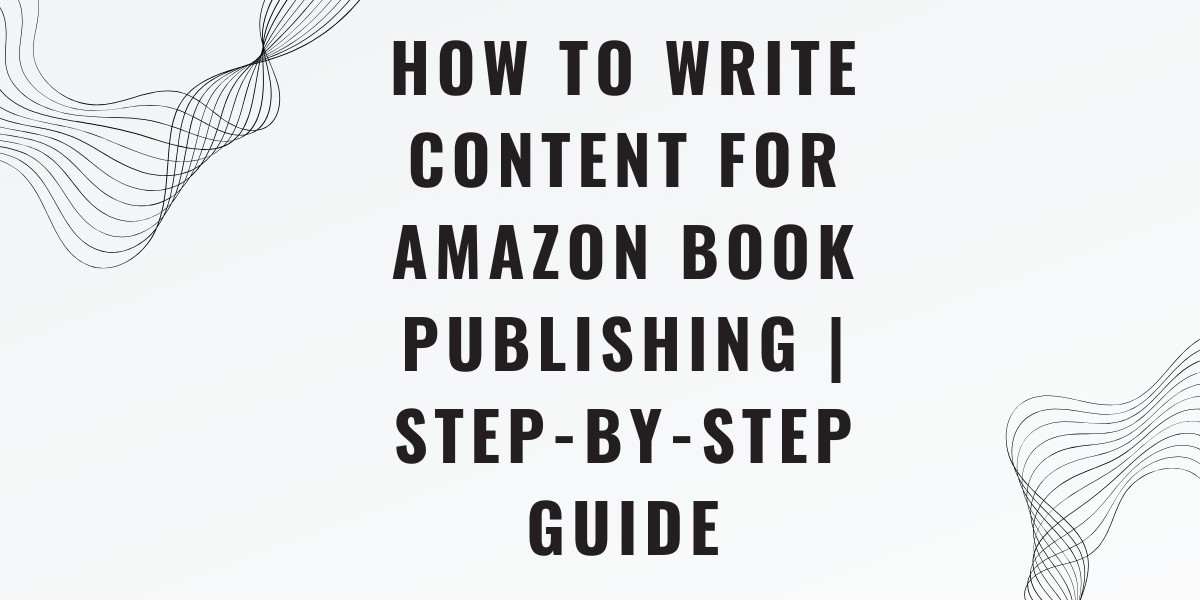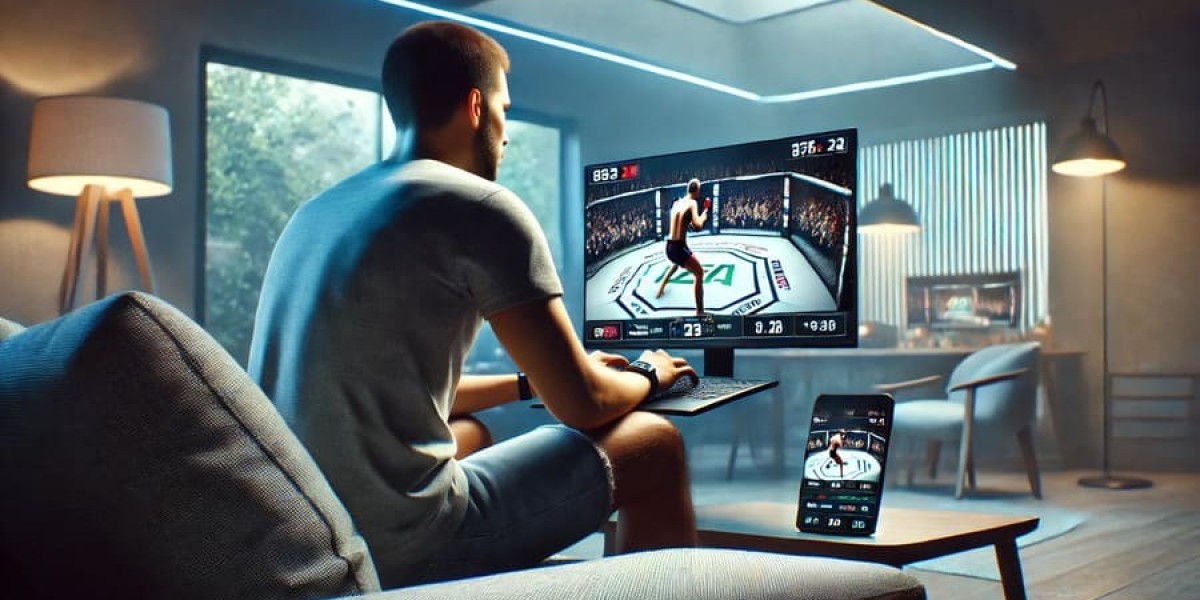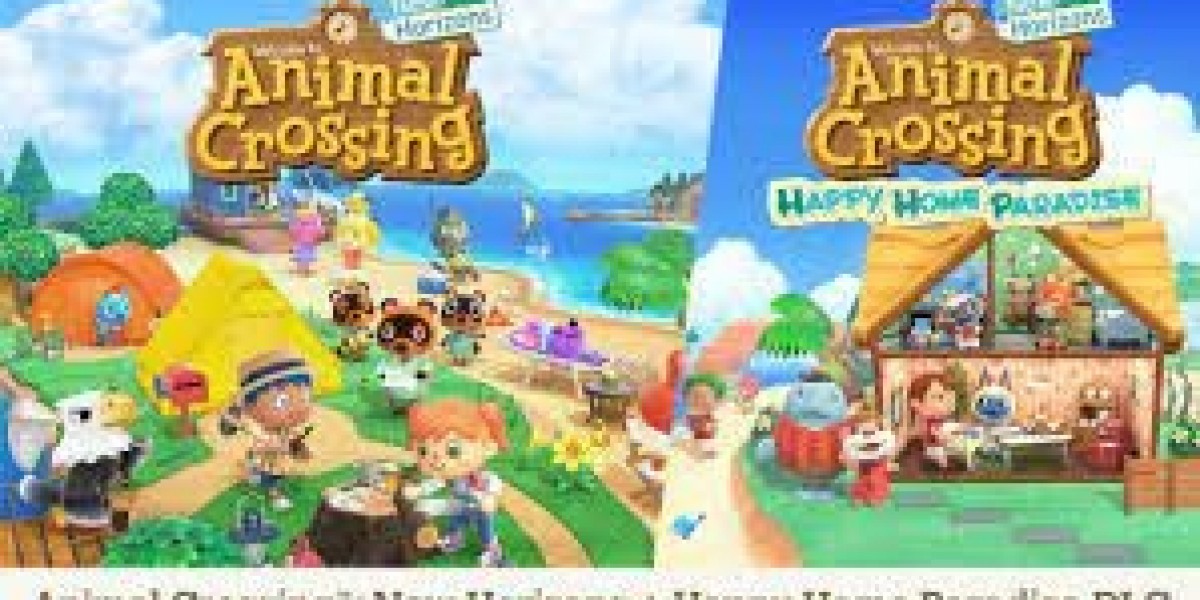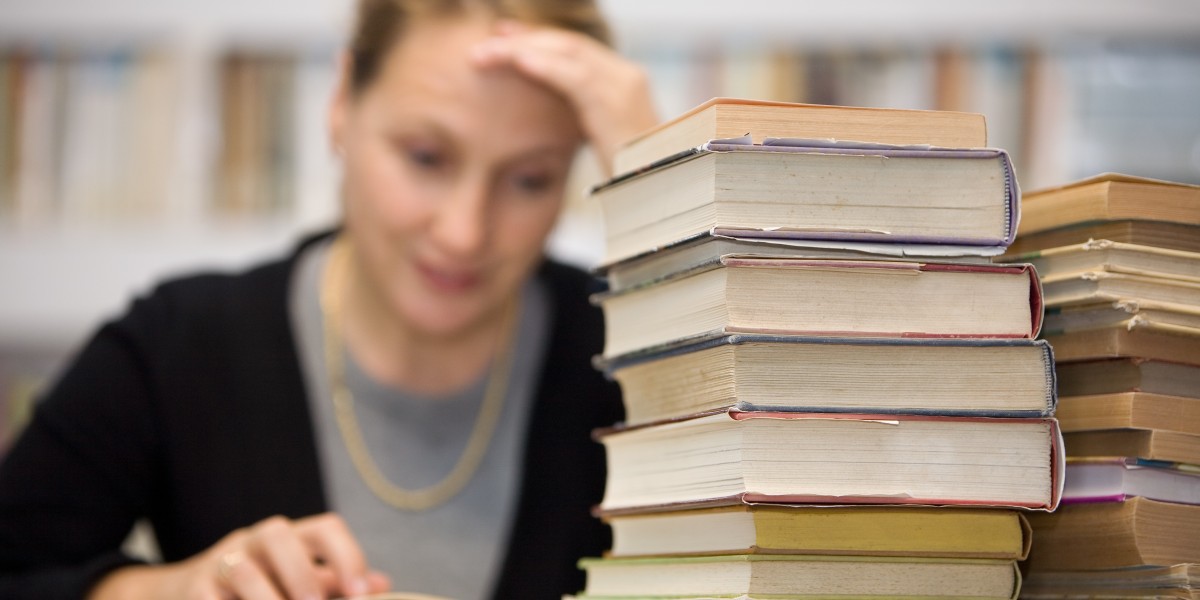How to Write Content for Amazon Book Publishing
Publishing a book on Amazon can be a great way to share your knowledge, stories, or expertise with a global audience. However, creating high-quality content is crucial for success. Whether you’re writing fiction or non-fiction, compelling content will help your book stand out and attract readers.
This guide will walk you through the process of writing content for Amazon book publishing, covering essential steps, tips, and strategies.
1. Understanding Your Target Audience
Before you start writing, identify your ideal readers. Ask yourself:
Who will benefit from or enjoy reading your book?
What problems does your book solve (for non-fiction)?
What emotions or experiences do you want to evoke (for fiction)?
Understanding your audience helps you tailor your content to their preferences, making it more engaging and valuable.
2. Choosing a Book Topic and Genre
For non-fiction, choose a topic where you have expertise or passion. Research market demand on Amazon by checking bestsellers in your niche.
For fiction, decide on a genre—romance, thriller, fantasy, sci-fi, etc. Study similar books to understand what works and what readers expect.
3. Planning and Outlining Your Book
Creating an outline helps you stay organized and ensures a smooth writing process.
For Non-Fiction:
Introduction (Why this book matters)
Chapters with clear subtopics
Case studies, personal experiences, or expert insights
Conclusion with key takeaways
For Fiction:
Introduction (Setting and characters)
Conflict and plot development
Climax and resolution
Strong ending to leave an impact
An outline acts as a roadmap, preventing writer’s block and keeping your content structured.
4. Writing Engaging and High-Quality Content
A. Strong Introduction
Your introduction should hook the reader immediately. Start with an intriguing question, a surprising fact, or a compelling story.
B. Clear and Engaging Writing Style
Use simple, clear language.
Avoid fluff; make every sentence meaningful.
Maintain a consistent tone throughout.
C. Formatting for Readability
Use headings and subheadings.
Keep paragraphs short (3-5 sentences).
Use bullet points or lists where necessary.
D. Storytelling (Even in Non-Fiction)
Readers connect better with stories. Whether explaining a concept or sharing advice, use real-life examples to illustrate your points.
5. Editing and Proofreading
Editing is crucial to ensure your book is polished and professional. Follow these steps:
Self-Editing:
Read your content aloud to catch awkward sentences.
Use tools like Grammarly or Hemingway Editor for grammar and readability.
Cut unnecessary words or repetitive content.
Professional Editing:
Consider hiring an editor for in-depth proofreading and feedback. A fresh pair of eyes can catch errors you might miss.
6. Optimizing for Amazon (Keywords & Formatting)
A. Choosing the Right Keywords
Amazon uses a search algorithm, so optimize your book’s title, subtitle, and description with relevant keywords. Use tools like KDP Rocket or Google Keyword Planner to find popular search terms.
B. Formatting for Kindle (KDP)
Ensure your book is correctly formatted for Kindle and print:
Use a professional book formatting tool (Scrivener, Vellum, or Kindle Create).
Keep font styles and sizes consistent.
Add a clickable table of contents.
7. Writing a Compelling Book Description
Your book description plays a crucial role in attracting buyers. It should:
Start with a hook (why should they read this book?).
Highlight what readers will learn or experience.
End with a call to action (e.g., "Get your copy today!").
A well-written description can significantly boost sales.
8. Creating an Eye-Catching Book Cover
People judge books by their covers! A professional cover increases your book’s chances of being noticed.
Hire a designer if possible.
Use high-quality images and readable fonts.
Ensure it fits Amazon's cover size requirements.
9. Publishing on Amazon KDP
Once your book is ready:
Create an account on Amazon Kindle Direct Publishing (KDP).
Upload your book and cover.
Set pricing and select royalty options.
Choose the right categories to reach your target audience.
10. Promoting Your Book for Maximum Sales
After publishing, actively promote your book:
Use social media marketing (Facebook, Instagram, Twitter).
Run Amazon Ads or book promotions.
Get reviews from early readers to build credibility.
Offer limited-time free or discounted pricing to attract new readers.
Final Thoughts
Writing content for Amazon book publishing requires planning, research, and high-quality writing. Whether you’re writing a novel or a self-help book, focus on engaging storytelling, clear formatting, and effective marketing. By following these steps, you can increase your chances of success in the competitive world of Amazon publishing.
Happy writing! ?
FAQs
AMZ Book Publishing helps authors publish books on Amazon easily.
1. How long should my book be for Amazon KDP?
There is no strict rule, but non-fiction books usually range from 20,000 to 50,000 words, while fiction books can be longer, typically 50,000+ words.
2. Do I need an ISBN for Amazon publishing?
No, Amazon KDP provides a free ISBN for print books. However, if you plan to publish outside of Amazon, you may need to purchase one.
3. Can I publish a book for free on Amazon?
Yes, publishing on Amazon KDP is free. You only pay a percentage of royalties on sales.
4. How do I get my book to rank on Amazon?
Use SEO-friendly keywords, choose the right book categories, and gather positive reviews to improve your book's visibility.
5. What are the best tools for book formatting?
Some popular tools include Scrivener, Vellum (for Mac users), and Kindle Create.
6. How can I get reviews for my book?
Ask your early readers, friends, or use platforms like Goodreads to find beta readers willing to leave honest reviews.
7. How much can I earn from Amazon book publishing?
Earnings depend on pricing, royalty rates, and sales volume. Some authors make a few dollars, while others generate thousands per month.
8. Can I edit my book after publishing it on Amazon?
Yes, you can update your book anytime by uploading a new file to KDP.
9. Should I publish an eBook or a paperback?
Both! eBooks are great for digital readers, while paperbacks attract traditional book buyers. Amazon KDP allows you to publish both formats.
10. Is self-publishing on Amazon worth it?
Yes! Self-publishing gives you control over your book and earnings. With the right strategy, you can reach a global audience and make a profitable income.