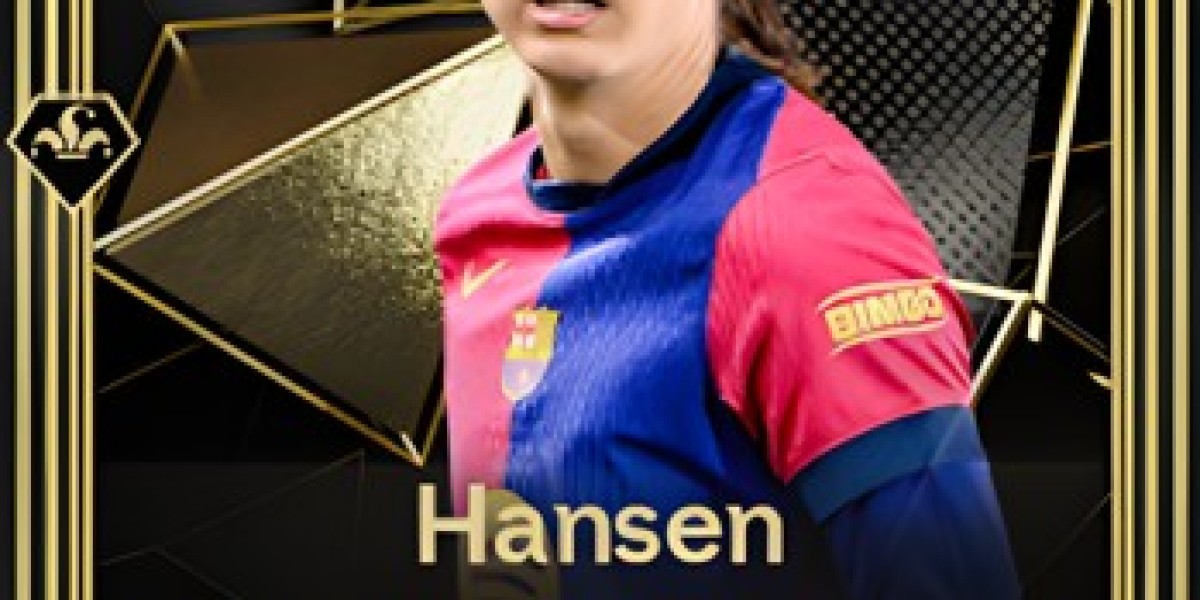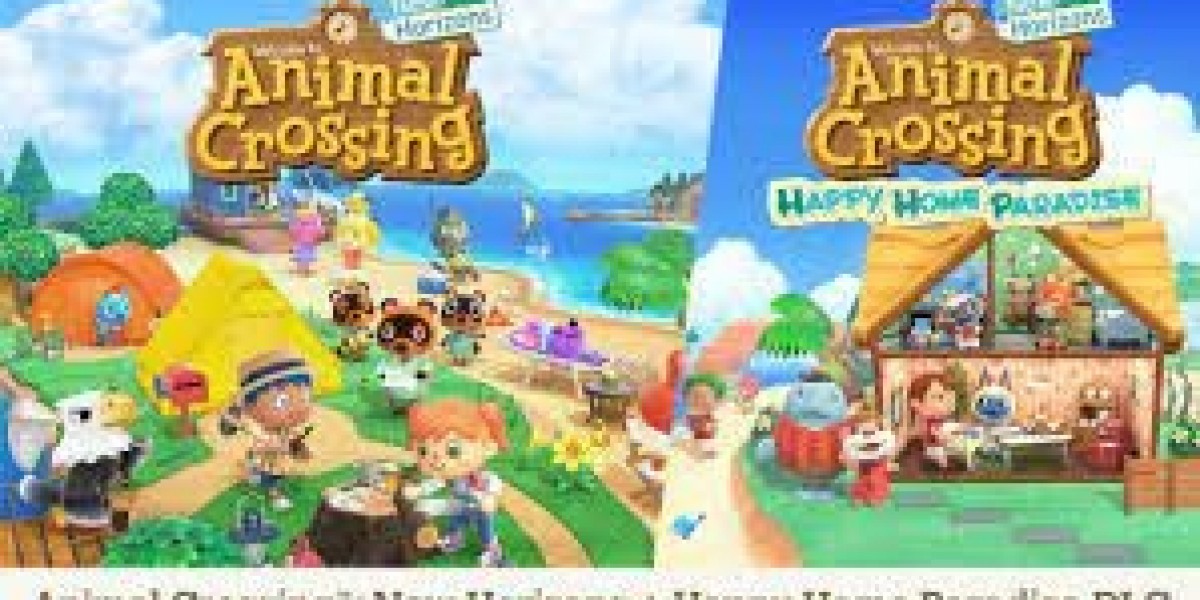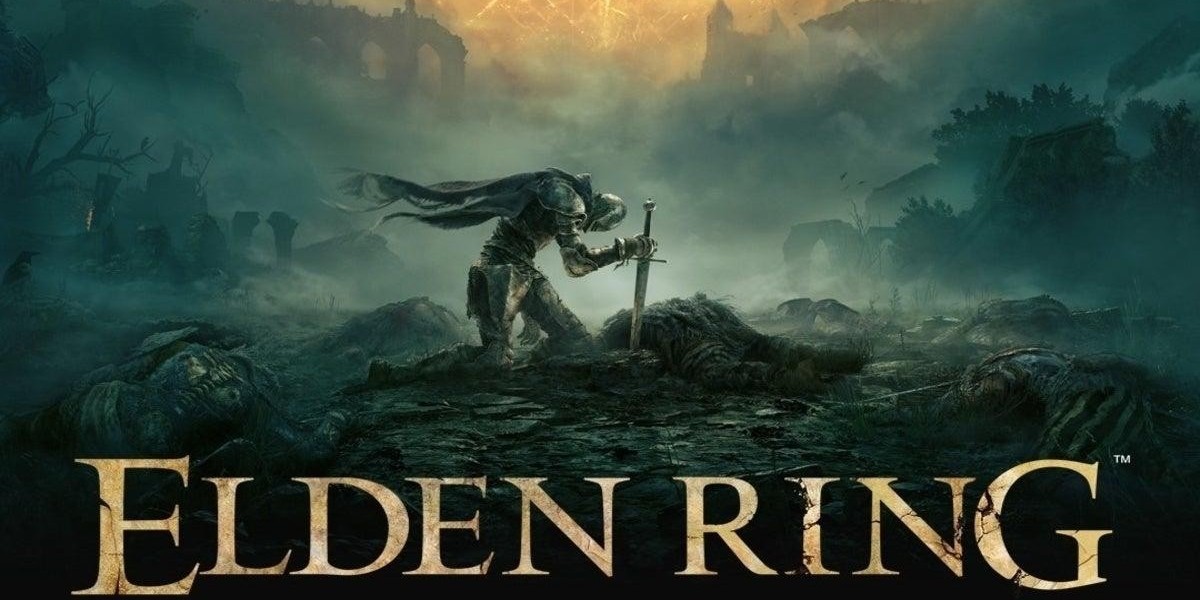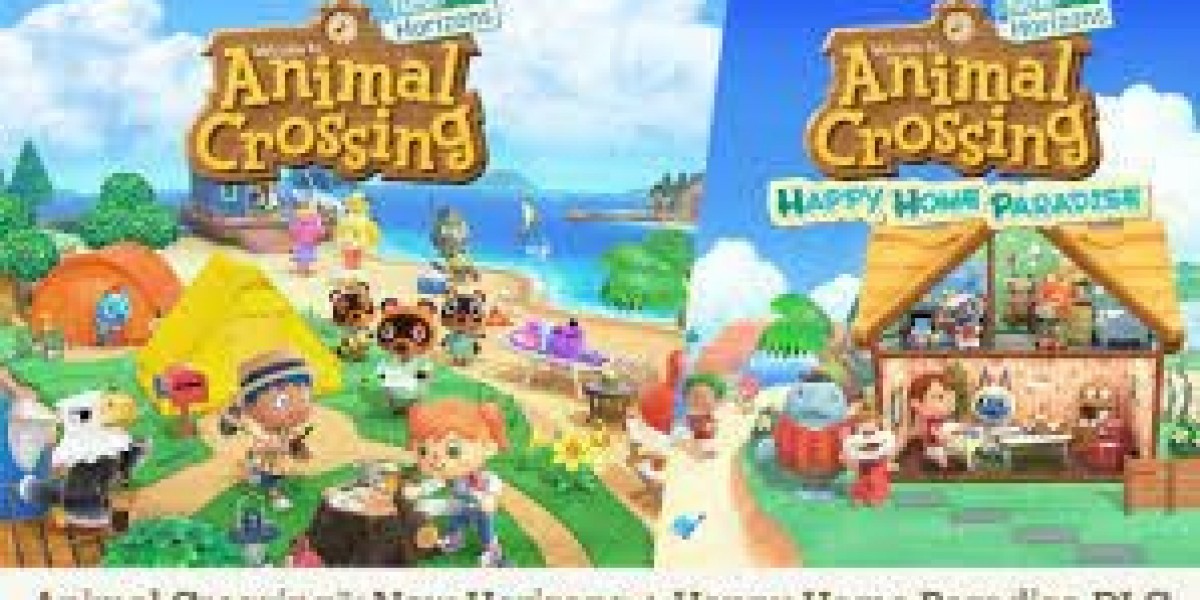Account Recovery Guide
Losing access to your PUBG Mobile account can be frustrating, especially after dedicating significant time and effort to the game. Fortunately, recovery is possible, and there are steps you can take to secure your account.
Here’s how to recover your PUBG Mobile account:
- Identify the problem :
-
Determine whether you forgot your password, your account was hacked, or you mistakenly logged in as a guest.
-
Use recovery options :
-
If you linked your account to an email or social media, use the account recovery feature available on those platforms to reset your password.
-
Contact customer support :
-
If recovery options fail, reach out to PUBG Mobile’s customer service. Provide any necessary details like your account ID or linked email.
-
Check for updates :
- Ensure your game is updated. Sometimes, issues arise from outdated versions.
To prevent losing your account in the future, consider these precautions:
- Link your account :
-
Always connect your account to a reliable email or social media. Avoid using guest accounts, as they lack security features.
-
Utilize strong passwords and two-factor authentication :
-
Create a complex password and enable two-factor authentication for enhanced security.
-
Beware of third-party applications :
- Steer clear of suspicious links or unofficial apps that promise benefits; they often aim to steal your information.
By following these steps, you can safeguard your PUBG Mobile account and recover it if you ever lose access. Set Up Two-Factor Authentication *
- Link your mobile number for added security.
- Keep Software Updated
-
Regularly update your game and device security applications.
-
Exercise Caution with Information Sharing
-
Never disclose your login credentials and be alert to potential phishing scams.
-
Linking Social Media to Your PUBG Mobile Account
- Start by launching PUBG Mobile on your original device.
- Tap the “▲” icon at the bottom right of the lobby screen to access settings.
- Switch to the Basic tab within settings.
- Go to the Link Account section and select the social media platform you want to connect (like Google Play, Facebook, or Twitter for Android; Game Center, Facebook, or Twitter for iOS).
Note : Once a social media account is linked, it cannot be used to connect another PUBG Mobile account.
You can link up to two social media accounts. Make sure to complete this process on the device where the guest account is located to secure your game data and allow play across multiple devices.
- Steps to Recover Your Lost PUBG Mobile Account
- Follow the specific recovery procedures provided in the game settings.
- Utilize the support options available through the PUBG Mobile website or customer service.
- Gather any necessary information related to your account for verification purposes.If you're experiencing issues logging into your PUBG Mobile account or noticing strange activities such as unauthorized transactions or changes in settings, your account might be at risk.
Stay composed; quick action is essential to mitigate damage and enhance the likelihood of recovery. The method to regain access will vary based on how the account was lost. Follow these steps to recover your account:
-
Open Help Section
Launch PUBG Mobile and locate the help icon on the top left of the home screen. This will direct you to the customer service center .
-
Identify Account Issues
Look for options related to account security or login problems. If your account has been hacked, select the option for third-party platform login issue .
-
Initiate Recovery Request
Scroll down to find the account recovery option. Tap it, read the terms and conditions thoroughly, and confirm by selecting next .
-
Enter Required Information
You will need to provide your player UID and other important details, including your device model, email address, and character name. The more precise your information, the easier it will be for the support team to assist you.
-
Complete Security Verification
Engage in any necessary security puzzles or additional identity verifications to confirm that you are the legitimate account holder.
Taking these steps can significantly increase your chances of successfully recovering your PUBG Mobile account.
Account Recovery Steps
-
Submit Your Request
After completing the necessary steps, send in your account recovery request.
The PUBG Mobile support team will evaluate your submission and should respond via email within 14 days with guidance on the next steps.
-
Follow the Instructions
Once you receive the email, carefully adhere to the provided instructions to retrieve your account.
This process may involve resetting your password and completing additional verification.
-
Important Considerations
Losing access to your PUBG Mobile account can be quite stressful, but recovery is possible.
By following these steps, you can regain your account and protect it from future issues.
It's wise to connect your account to secure platforms, activate two-factor authentication, and be vigilant about third-party applications and phishing attempts.
-
Protect Your Gaming Experience
Taking these preventive measures will help secure your progress and personal data, ensuring a smooth gaming experience.
For further assistance, consider visiting our PUBG Mobile customer support article for straightforward recovery steps.
Enjoy your gameplay, and may your victories be plentiful!
-
Explore More
Don't forget to check out our other PUBG Mobile articles:
- Upcoming PUBG Mobile updates
- Guide to gun recoil control
- Download instructions for PUBG Mobile 3.2 beta version
PUBG UC: Usage and Acquisition
PUBG UC is the premium in-game currency in PUBG, used to purchase a variety of items such as skins, cosmetics, and battle passes, enhancing the gaming experience. Players can obtain UC through gameplay rewards, seasonal events, and promotions. Additionally, UC can be purchased directly from game trading platforms, offering a convenient way to customize and upgrade their gameplay.
Buy PUBG UC from LootBar
If players want to top up pubg UC, they may want to consider the LootBar game trading platform. This platform stands out by offering the best prices, allowing gamers to buy PUBG UC at discounted rates. The convenience of instant access means you can purchase your favorite games anytime and anywhere. Plus, with a 100% cash-back guarantee, you can shop with confidence, knowing that your transactions are secure.
LootBar's commitment to customer service is evident with their 24/7 online support, ready to resolve any transaction issues and provide satisfactory solutions. The platform ensures top-tier safety and security, protecting your data and transactions from fraud. Its intuitive interface is simple, fast, and visually appealing, with multiple login options for user convenience. Additionally, new users can enjoy incredible promotions, such as purchasing gaming products for just 0.01 USD, making LootBar an attractive choice to top up PUBG.
How to Top Up PUBG Mobile on LootBar
To buy PUBG UC on the LootBar trading platform, start by visiting the official website at https://lootbar.gg . Once there, select your preferred language and currency type, and log into your account. Navigate to the top-up column and select the game you wish to top up; for this process, choose Top Up > PUBG Mobile. Next, decide on the amount of Unknown Cash you want to purchase and click on “Top-up Now”.
You will then be prompted to enter your UID. After entering your UID, click on Top-up. Choose your preferred payment method from the available options and proceed to make your payment. By following these steps, you can successfully buy PUBG UC and enhance your gaming experience.